Arrow functions vs. Common functions
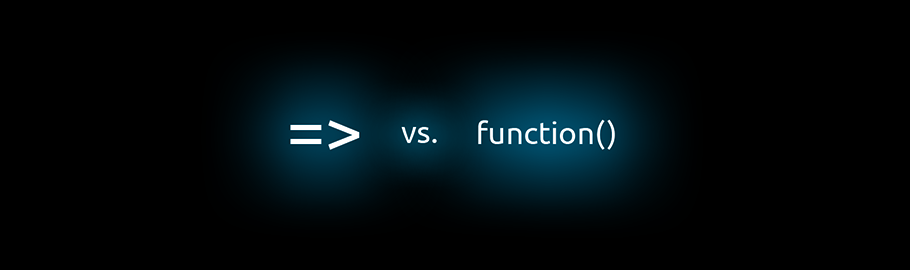
Do you know the difference between Arrow functions and Common functions in JavaScript? Let’s talk about that!
Hello friends, how are you? I hope you’re fine! Let’s go for the first post of the blog. I was hoping to do it earlier right after I finished installing all needed things (template and other internal details) but I had to focus on studying lots of things in order to start bringing great contents and ideas to this space.
So the first subject that I choose to start is something that it’s not so new but I feel that all new (or even experienced, which probably went out for 5 minutes for a coffee break and when came back to work saw that JS changed everything just like that) developers: Arrow functions.
My promise here is to be as simple as possible in subjects like this one, specially to avoid confusing you if you’re not comfortable with this kind of function yet. So basically arrow function is a different syntax of declaring a function. It can do exactly what a common function does but in a (more) summarized way (or less verbose). It also has a crucial difference in comparison with a common function: the this context.
Syntax
Let’s compare some differences in the syntax between arrow functions and common functions.
Syntax of a regular function:
1
2
3
function <function_name>(<param1>, <param2>, ..., <paramn>) {
// body of the function
}
Using this syntax, a real function would be something like this:
1
2
3
function sum(num1, num2) {
return num1 + num2;
}
Let’s have a look on the arrow function syntax:
1
2
3
<function_name>(<param1>, <param2>, ..., <paramn>) => {
// body of the function
}
Using this syntax for the example function would result in something like this:
1
2
3
sum(num1, num2) => {
return num1 + num2;
}
However, there’s a small trick that arrow functions allow us to do. If your code block has only one line, which would return something, you can use it without needing { }. So this last example would become even smaller:
1
sum(num1, num2) => num1 + num2;
But remember: this last syntax will only work if you just need to perform an one-line action and return the result of it. It’s kinda of an implicit return.
These functions that I wrote can either be assigned to a variable (and the function name will be abstracted to the variable name) like:
1
2
3
const sum = (num1, num2) => num1 + num2;
sum(1,2); // would return 3
Or you can use it as callback functions like this:
1
2
3
request.on('data', (data) => {
console.log(data);
});
Or it can be used inside a class in the exactly same form I wrote, like this:
1
2
3
4
5
6
7
8
9
class Mathematic {
sum(num1, num2) => num1 + num2;
increaseByPercent(value, percent) => {
const increase = value * (percent/100);
return value + increase;
}
}
Talking about classes…
Use of this
If you’re a beginner, you’re probably not familiar with the this keyword and its use. Or maybe you have already saw it on other language like Java and PHP, where this is a lot more common due to the Object-Oriented programming structure (or at least due to the class programming model). In a class model, used mostly in Object-Oriented programming, this is used to reference context. So if this is used inside a class method, it’ll refer the class instance; on the other hand if this is used on a closure or anonymous function, it’ll refer the closure or function itself. In other words, in common functions this will refer the object that called the function, while in arrow functions this will refer the object that defined the arrow functions (in my example it was a class so this will refer the class). Talking about classes, we call this to use class variables or other class methods.
To clarify what the relation between arrow functions and classes, let’s check the example below:
1
2
3
4
5
6
7
8
9
10
11
12
13
14
15
16
17
18
class MainClass {
constructor() {
this.owner = "Vinícius Silva";
this.daoClass = new DaoClass();
}
save(story) {
this.replaceSpecialCharacters(story, function(storyReadyToSave) {
this.daoClass.save(storyReadyToSave);
});
}
replaceSpecialCharacters(story, callback) {
story = story.replace(/[^\w\s]/gi, '');
callback(story);
}
}
Of course in this example I’m not taking in consideration the use of async/await function and so on. Anyway, if you try to run this code, you’ll get an error telling that this.daoClass is undefined, something like Trying to call *save* on undefined. That’s due to the common function not having access to the class context on this variable.
One way to fix that is to use assign this to a local variable inside the parent function that will be accessible to the child function. It’d be something like this:
1
2
3
4
5
6
7
8
9
10
11
12
13
14
15
16
17
18
19
class MainClass {
constructor() {
this.owner = "Vinícius Silva";
this.daoClass = new DaoClass();
}
save(story) {
const _this = this;
this.replaceSpecialCharacters(story, function(storyReadyToSave) {
_this.daoClass.save(storyReadyToSave);
});
}
replaceSpecialCharacters(story, callback) {
story = story.replace(/[^\w\s]/gi, '');
callback(story);
}
}
This works, but I don’t see this solution as a beauty solution as we need to assign this to a local variable inside each function of the class that will need to use it this way. The clean way to do it is to use arrow functions, like this:
1
2
3
4
5
6
7
8
9
10
11
12
13
14
15
16
17
18
class MainClass {
constructor() {
this.owner = "Vinícius Silva";
this.daoClass = new DaoClass();
}
save(story) {
this.replaceSpecialCharacters(story, (storyReadyToSave) => {
this.daoClass.save(storyReadyToSave);
});
}
replaceSpecialCharacters(story, callback) {
story = story.replace(/[^\w\s]/gi, '');
callback(story);
}
}
This way we let the child function has access to the class context through this variable as the arrow function use the caller context on this as explained before.
No implicit arguments
Arrow functions doesn’t have its own arguments objects as regular functions does. In other words, you cannot access arguments in arrow functions if they’re not explicitily specified. You can try this code to check the difference:
1
2
3
4
5
6
7
const arrow_foo = () => console.log(arguments);
const regular_foo = function() {
console.log(arguments);
}
arrow_foo(1, 2, 3);
regular_foo(4, 5, 6);
Instantiating functions
Sadly, arrow functions cannot be used as an instance because they’re not constructible, only callable, different from common functions that are both callable and constructible and can be instantiated. If you try to run a new on an arrow function, you’ll certainly get an error.
Other restrictions and functionalities
- Arrow functions doesn’t have the
prototypeproperty; - You cannot use
yieldkeyword inside an arrow functions, which means that it cannot be used as a generator; - You can use
async/awaitnormally with arrow functions. They’ll work pretty well.
Conclusion
So, that’s it! I hope I could help you to understand (more) about this cool functionality that comes to our beloved JavaScript. Feel free to ask me anything about this subject or any other subject that you wanna see here in this space using the comments section below :) See ya!
Follow me on Twitter/LinkedIn
If you liked my content or wanna get in contact with me, please take a moment to follow me on Twitter and LinkedIn.
